How Do I Add My Read Only Contacts to My Galaxy S9
My blood brother recently bought a used mobile phone (Moto East) from an online reseller. When he received the mobile telephone, it was in good physical status. But when my brother tried to log into the device, the Android operating system flashed an mistake bulletin "This device was reset. To keep sign in with a Google Account that was previously synced on this device". Despite a lot of attempts to sign in with his own Gmail account, he did not succeed every bit the phone will cease correct at this error bulletin.
We investigated the effect and found that this mistake was coming due to a anti-theft feature which is available in Android five.1 (Lollipop) and above. This feature is called Factory Reset Protection (FRP). All the phones from manufacturers like Samsung, Moto, HTC, Sony, Lenovo etc. that are using Android Lollipop or above volition have this characteristic. Once signed in with a Google Account, Android volition not let yous to modify the Google Account. This is done and then that, if your phone is stolen, the phone becomes useless for the thief.
Even so, the same feature becomes a big problem if you have legally bought the phone and the previous owner has non removed his Google account completely from the device earlier handing it over to yous. While buying a used mobile phone, information technology is good to have the former Google Account removed by the previous owner.
Just if y'all haven't done that and are now facing the "This device was reset. To continue sign in with a Google Business relationship that was previously synced on this device" error, you would desire to featherbed this verification so that you tin can use your newly bought phone. In today's commodity, we will tell you how you lot can exercise this!
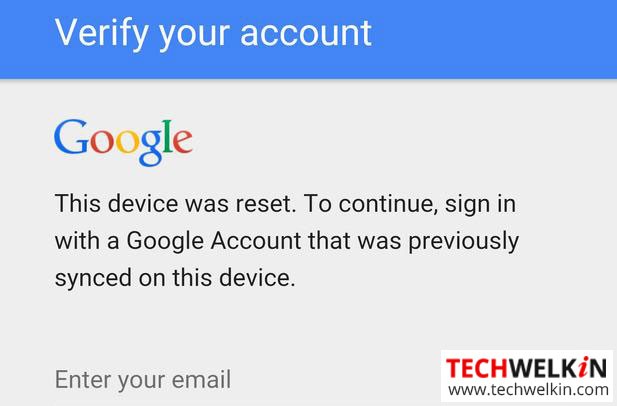
Why you are getting "Device Reset. Sign in with a Google Account that was Previously Synced" Mistake?
Lets consider this scenario that yous own a mobile phone with Android 5.i or to a higher place and you intentionally practise a factory reset (also called difficult reset) or information wipe. People usually take this activeness when they want to format their phone because it is getting hung a lot or when they want to sell their phone. Now when y'all (or someone else) will try to switch on the device, information technology will ask for the credentials of the aforementioned Google Account that was logged in at the time of manufactory reset or data wipe. Although, this feature is anti-theft and protects your device — only it sometimes becomes a nuisance.
Remember, in Android 5.1 or above, the device protection feature automatically turns on if following ii things are true:
- The device has logged in with a Google Account
- Screen lock security is set to anything other than none or swipe (this ways there is a password or pattern to unlock your phone)
At present in that location is no option available in Android to manually disable device protection. But if any one the above two atmospheric condition are not met, the device protection feature will be automatically turned off.
Therefore, if you desire to give your telephone to someone else or if you but want to exercise an easy factory reset of your phone, it is better to take any of the following steps earlier doing factory reset:
- Remove ALL Google Accounts from the phone
- Set lock screen security to none or swipe.
Subsequently this if y'all will hard reset your phone, Android will not ask you to verify Google Business relationship credentials of the previously logged in account. Yous will be able to log in using whatever Google Business relationship.
But if you take encountered the sign in with a Google Account that was previously synced on this device error AND you do not have account id and password; yous would want to bypass this verification.
Featherbed Google Account Verification after Factory Reset or Information Wipe
When you get "This device was reset. To continue sign in with a Google Account that was previously synced on this device" error, the all-time option is to contact the seller and ask him to login with his Google Account. Once logged in, you add your own Google account and delete the seller's business relationship. Later on that yous tin do manufactory reset and when account verification screen comes, just login with your account details.
However, if the seller is unreachable, you can take the following steps to bypass this Google account verification:
- Charge your phone to 100% and withal go along the telephone connected to the charger (information technology is of import!)
- Switch on the phone and become to the screen where information technology is asking you to enter your email address. In the email box, type subscribe and select the word past doing a long press on it. A modest menu volition pop-upwardly
- Select More and so Assist. Google App will open.
- In the Search bar of Google app, type chrome and from the suggestions list, select Chrome Application (shown with the Chrome icon). This volition open Chrome browser.
- Type test dcp app in the search bar of Chrome browser and open the first link. When page opens, find the link/push to download dcp apk file. Click the link and download the file.
- Hitting the back button on your phone to go back to the Google app. In Google app now type downloads and open Downloads app from the suggestions list.
- In Downloads app, you will see the downloaded Test DCP app file. Install the examination dcp app. At this point, your phone must be 100% charged and connected with charger.
- Later on installation of the Test DCP app is finished, open this app. This app will remove the FRP lock (Google account verification lock)
- When Test DCP app opens, follow the instructions and get for Encryption choice.
- Now your phone may restart multiple times. Whenever it asks for permissions — just requite the required permissions. Eventually, your telephone will open the Domicile screen without asking for a Google account.
- Go to Settings and practise a factory reset and restart your telephone.
- That's information technology. When phone volition restart, yous will not exist asked to verify the previously synced Google account.
The following video shows the procedure followed as per the above given steps.
Bypass Google Account Verification on Samsung Phones
If the above method does not work for you and if you are facing the previously synced Google account error on a Samsung phone, y'all tin can bypass the FRP lock by using an OTG data cable/bulldoze. To endeavor this method, yous would demand the following things:
- A Samsung phone that supports OTG data cablevision
- An OTG data cable with pendrive or microSD bill of fare support (get information technology from Amazon)
- FRP lock bypass app from Root Junky (download the apk file from hither and save it on the OTG connected pendrive/microSD carte du jour)
Now just follow the instructions given in the following video:
We promise that this article was helpful for you in bypassing the FRP lock and solve the previously synced Google business relationship error. If yous tin can suggest whatsoever other method to go effectually this problem, delight share with us. Thank you for using TechWelkin!
Source: https://techwelkin.com/device-reset-sign-in-google-account-previously-synced
0 Response to "How Do I Add My Read Only Contacts to My Galaxy S9"
Post a Comment